
Amazon Brand Registry: Benefits & Complete Overview for Sellers in 2024


Table of Contents
- Introduction
- What is Amazon Brand Registry?
- Who Can Enroll in Amazon Brand Registry?
- Benefits of Amazon Brand Registry
- Brand Protection
- A+ Content Manager
- How to use A+ content
- Engaged Customers
- Sponsored Brand Ads
- Amazon Live Creator
- How to set up Amazon Live Creator
- Customer Insights
- Brand Analytics
- Costs of Brand Registry on Amazon
- Brand Registry Trademark
- Amazon Brand Accelerator
- Eligibility Requirements for Amazon Brand Registry
- Ensure Your Eligibility
- Sign into Amazon Brand Registry
- Enroll Your Brand
- Amazon Transparency Program
- Conclusion
Introduction
In the ever-evolving e-commerce landscape, Amazon is a colossal marketplace that attracts millions of sellers and shoppers daily. For brands and sellers alike, ensuring the authenticity and uniqueness of their products is paramount. This is where Amazon Brand Registry steps in, as a powerful program designed to safeguard intellectual property rights and bolster brand presence on the platform.
Amazon Brand Registry isn’t just another feature; it’s a gateway to a suite of tools and benefits that empower brand owners and sellers to control their product listings, protect their brand identity from counterfeiters, and enhance customers’ shopping experiences. Understanding and harnessing the potential of Amazon Brand Registry is essential for any seller looking to thrive in this retail giant.
In this comprehensive guide, we’ll explore Amazon Brand Registry, its substantial benefits, eligibility criteria for enrollment, and the steps to apply. Additionally, we’ll delve into the unique features and tools that Brand Registry provides, such as A+ Content, Amazon Live Creator, Brand Tailored Promotions, and more. Whether you’re a seasoned Amazon seller or just starting your e-commerce journey, Amazon Brand Registry is a game-changer that can elevate your brand and protect your products.
Outclass Your Competitors
Achieve More Results in Less Time
Maximize your results and drive success faster with Helium 10’s full suite of Amazon and Walmart solutions.
Sign Up for FreeWhat is Amazon Brand Registry?
Amazon Brand Registry is a highly exclusive program that helps legitimize your brand. Additionally, it also gives you significant advantages over other competing Amazon brands.
Who Can Enroll in Amazon Brand Registry?
A few different types of brand owners can join Amazon Brand Registry. These select few owners include:
Registered Trademark Owners: Brand owners with a registered trademark can enroll in Amazon Brand Registry. However, their trademark must have been issued by a government trademark office that recognizes that particular brand in the marketplace to which it is registered.
Manufacturers: Owners who decide to manufacture their own products and protect their brand can also join Amazon Brand Registry. However, they may need additional documents to demonstrate that they manufacture their items effectively.
Always remember that every enrolled brand requires a separate application that meets all of Amazon’s eligibility criteria. These criteria can vary depending on both the country and region.
Benefits of Amazon Brand Registry
Brand Protection
If you’ve already applied and paid the fee to get a registered trademark on Amazon, you’ll want to avoid other dishonest sellers from taking your product and creating cheap knock-offs. The good news is that Brand Registry can help safeguard your products and save your brand’s standing with customers.
With Amazon Brand Registry, you can easily protect your Amazon brand and associated content with assistance from an expert internal team to help whenever needed.
The Amazon Brand Registry team can help with:
- Reporting marketplace violations such as product review manipulations and ‘not as described’ customer complaints.
- Pointing out existing issues with your Amazon listings, such as incorrect product details, product variation information, and blocked listings.
- Submitting or retracting any IP infringement claims you may have.
- Reporting technical issues relating to page loading times for product listings or Seller Central issues.
- Bringing previously submitted claims by you to Amazon’s attention.
When using Brand Registry, you can monitor every ongoing case about any of the above points, escalating when necessary.
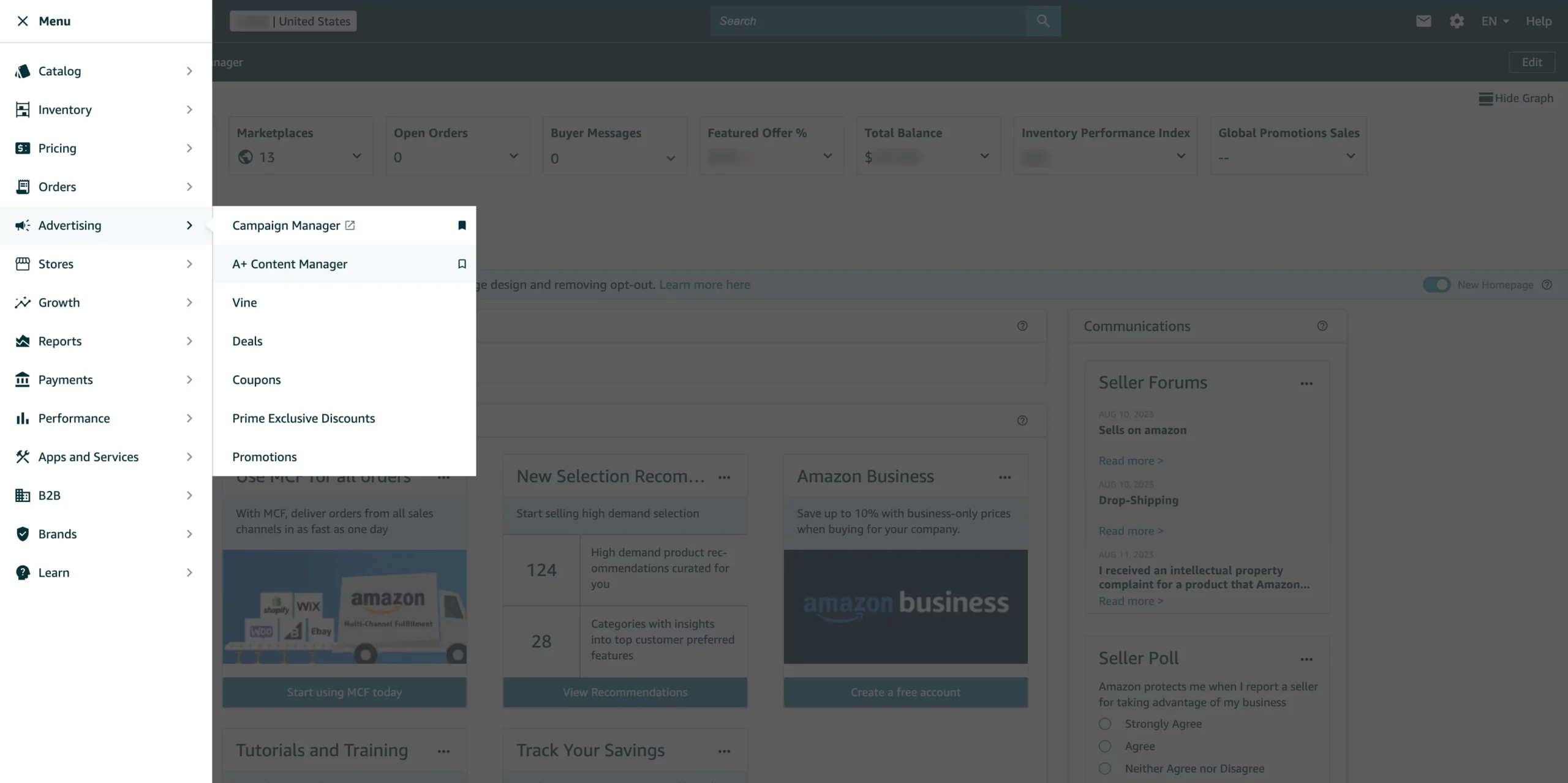
A+ Content Manager
A great feature of Brand Registry on Amazon is the A+ Content Manager. To access the Content Manager easily, head to the Advertising navigation tab within your Seller Central.
Enhancing your brand’s existing content via the A+ Content Manager with added text, images, infographics, and other unique items gives your brand a more professional, trusted look that will better resonate with customers.
How to use A+ content
Immediately after you’ve selected a particular Amazon ASIN to which you want to add A+ content, it’s relatively easy to enhance the listing. All you need to do is use Amazon’s existing templates to quickly select different module layouts for uploading specific media, such as images or infographics.
Remember, though, to focus on content quality rather than quantity.
The last thing you’ll have to do is submit the enhanced content for Amazon review before it goes live.
After you submit this new content on Amazon, you can easily check the status of the new A+ content. This is a great way to immediately catch any requested revisions Amazon requires for your new content.
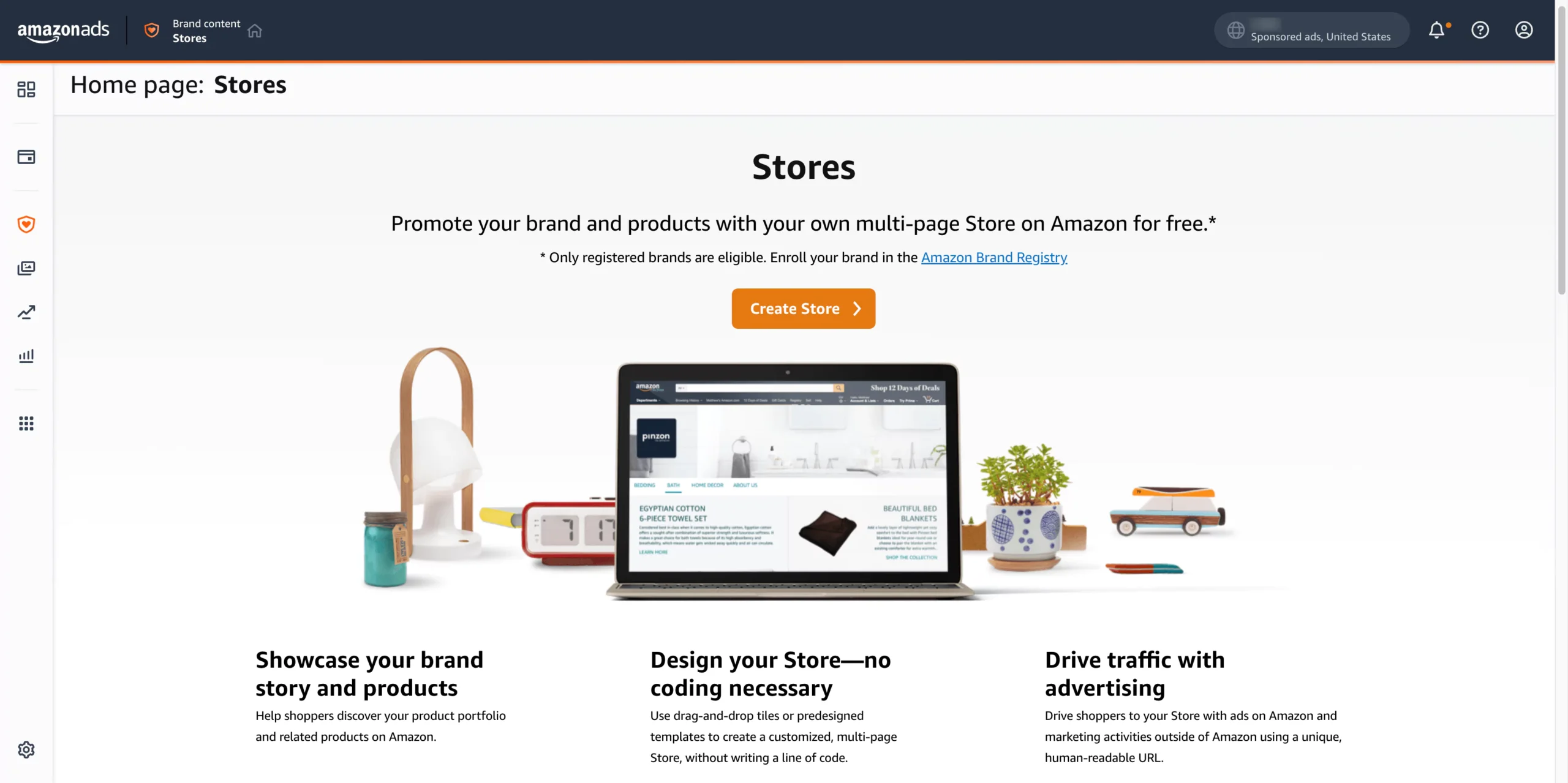
Engaged Customers
When you’re brand registered, you’ll have access to additional Amazon features that will help give you an edge over competitors, like the ability to create an Amazon storefront.
When potential Amazon customers see that you have an Amazon storefront, they are more likely to buy one or more of your products since your brand is seen as trustworthy; storefronts legitimize your growing business.
These pages resemble a non-Amazon e-commerce site and usually feature a handful of useful pages that make navigation simple.
Another huge benefit of having a storefront on Amazon is that competitor ads are prohibited. This means that if a shopper clicks on the storefront link on every one of your product listings, customer engagement and purchases will go up!
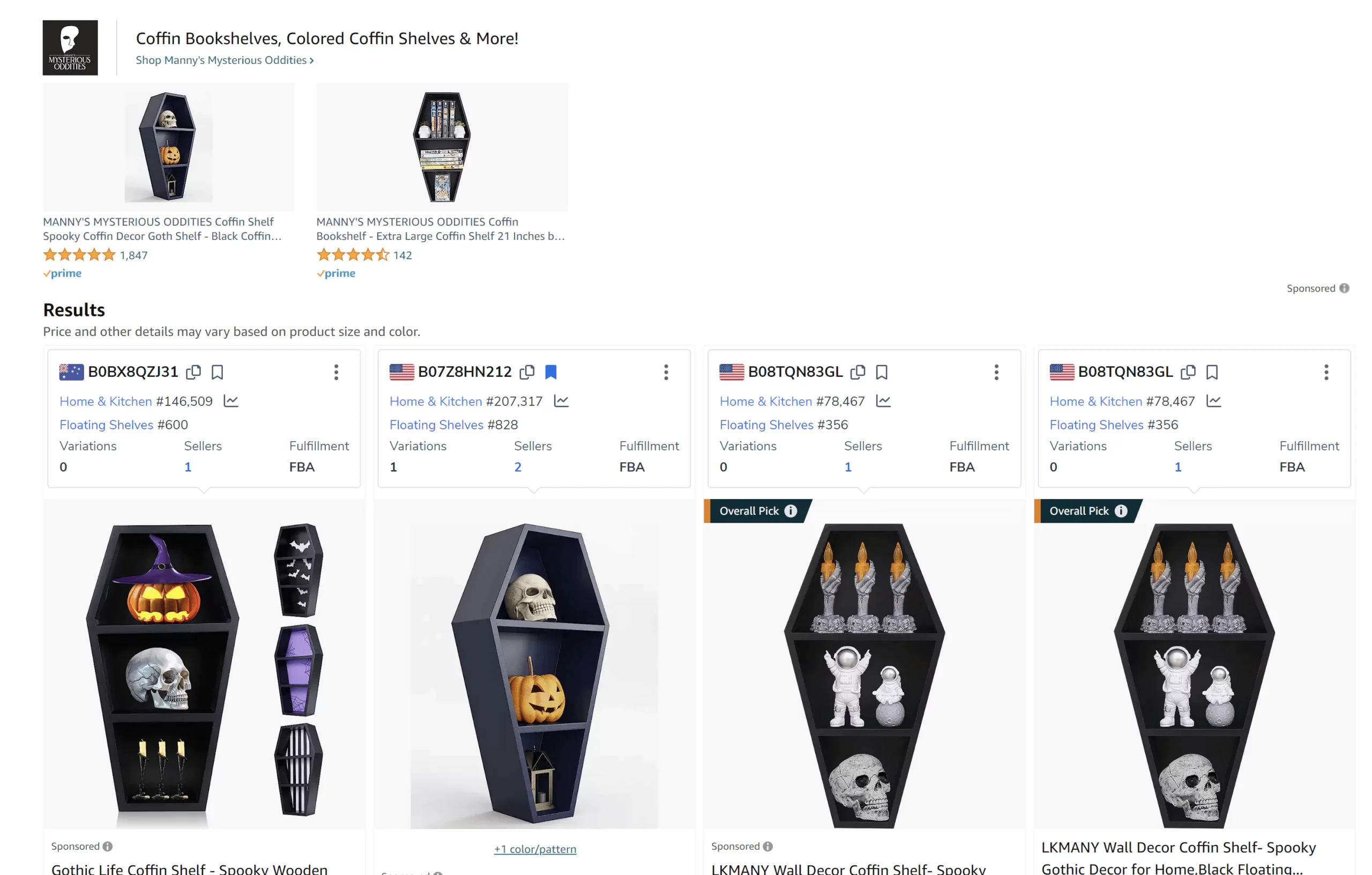
Sponsored Brand Ads
With sponsored brands—the headline ads that appear at the top of Amazon search pages— you can connect and engage with your customers even when they’re not specifically looking for your product.
By effectively utilizing these powerful PPC ads, you can help boost your brand discovery through custom messaging. This helps Amazon shoppers who may not know your brand to see it in the best light.
After clicking on one of these ads, shoppers will be directly taken to your Amazon storefront, where your existing copy may lead them to purchase one of your products.
However, remember that ads aren’t free; you’ll have to pay every time an Amazon shopper clicks on one of your ads, regardless of whether they buy a product from you.
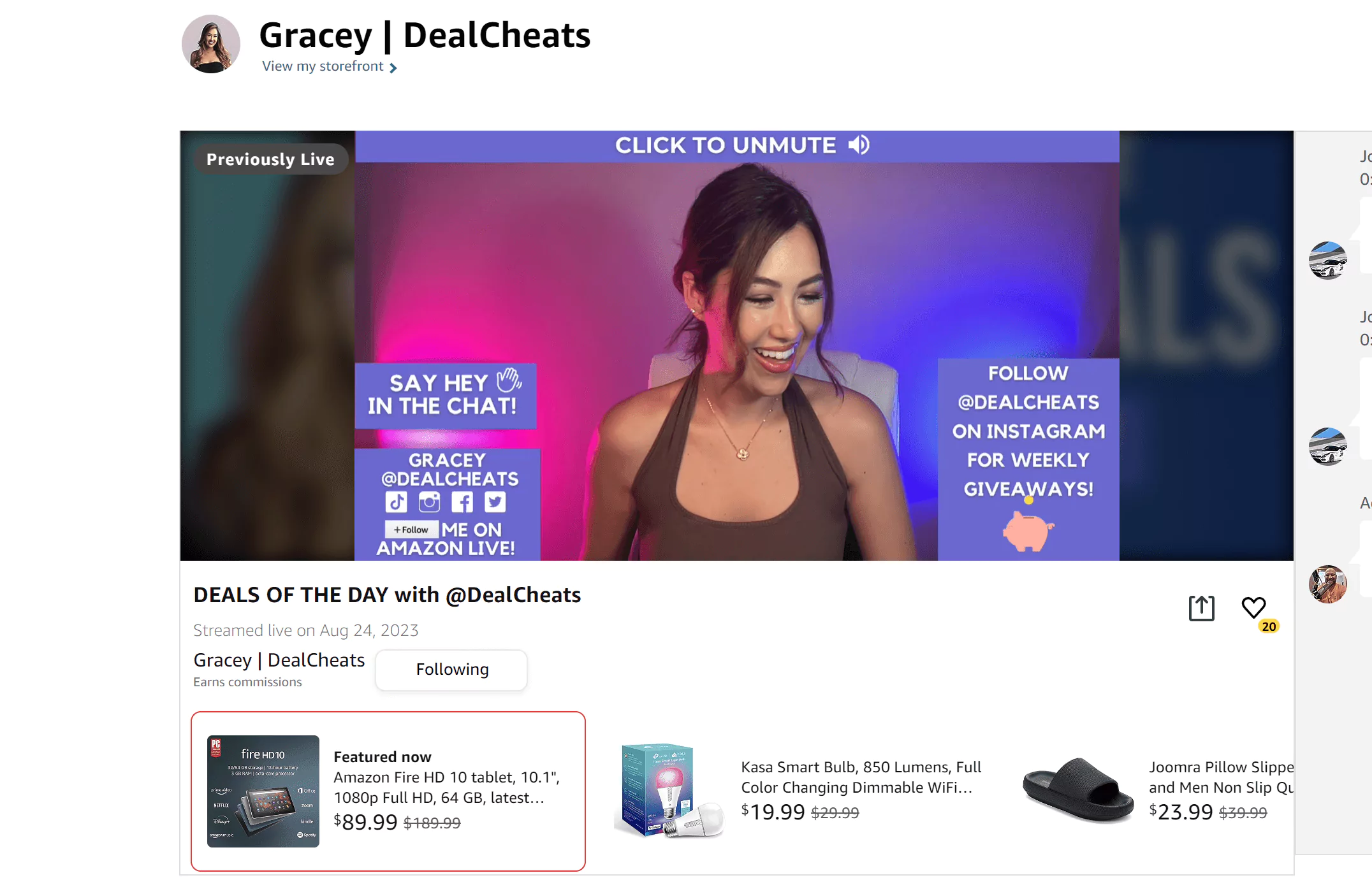
Amazon Live Creator
Amazon Live is a great way to engage with customers directly. Now, you can add interactive, livestream video to your overall brand strategy.
You can build a greater bond with your audience by effectively using the live stream video to demonstrate how one of your products works easily—using it to talk with potential customers directly.
How to set up Amazon Live Creator
- Download Amazon Live Creator with the mobile app.
- Select products you want to have on your live stream.
- Go live!
- You can use your iPhone camera or connect to an external camera using a video encoder.
- For content inspiration, head to the Amazon Live site to visit and participate in live streams from other sellers.
As an added benefit, Amazon customers can also find their live streams on Amazon’s site and through the app. This is done through links on your product listings, your unique Amazon storefront, and other places where potential customers may be on the site.
Customer Insights
To better draw customers to your brand using the entirety of Brand Registry rather than just one or two aspects, you need to understand your specific customers as much as possible.
This will enable you to make important decisions about each available Amazon tool and when to utilize it.
Brand Analytics
Brand Analytics aims to aggregate customer search and purchase behaviors that will help continually improve how your business operates.
To access this helpful feature, go to the Brand Benefits section on the Brand Dashboard or under the main navigation bar.
In Brand Analytics, you can find information such as:
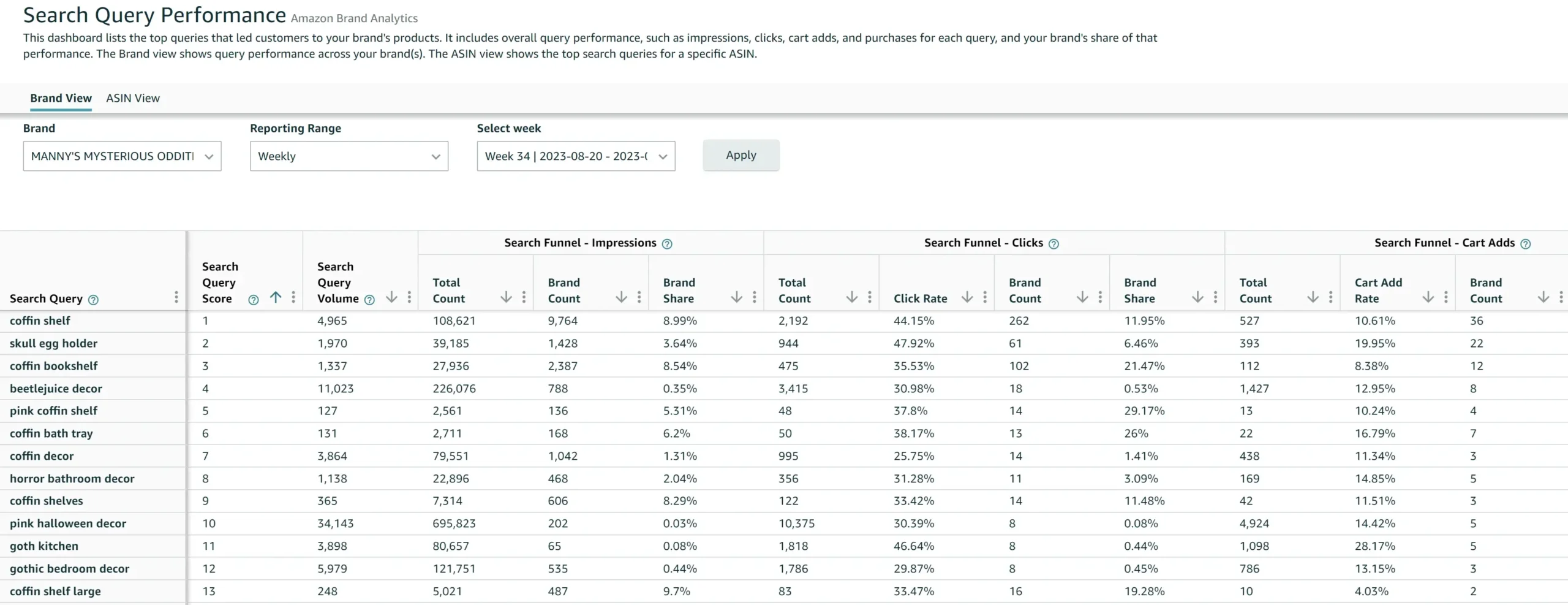
Search Query Performance. Also known as SQP, this enables you to see the performance of your brand’s search terms based on customer search behavior. You can also examine important metrics such as search query volume, brand share, click-through rates, cart add rates, and purchase rates.
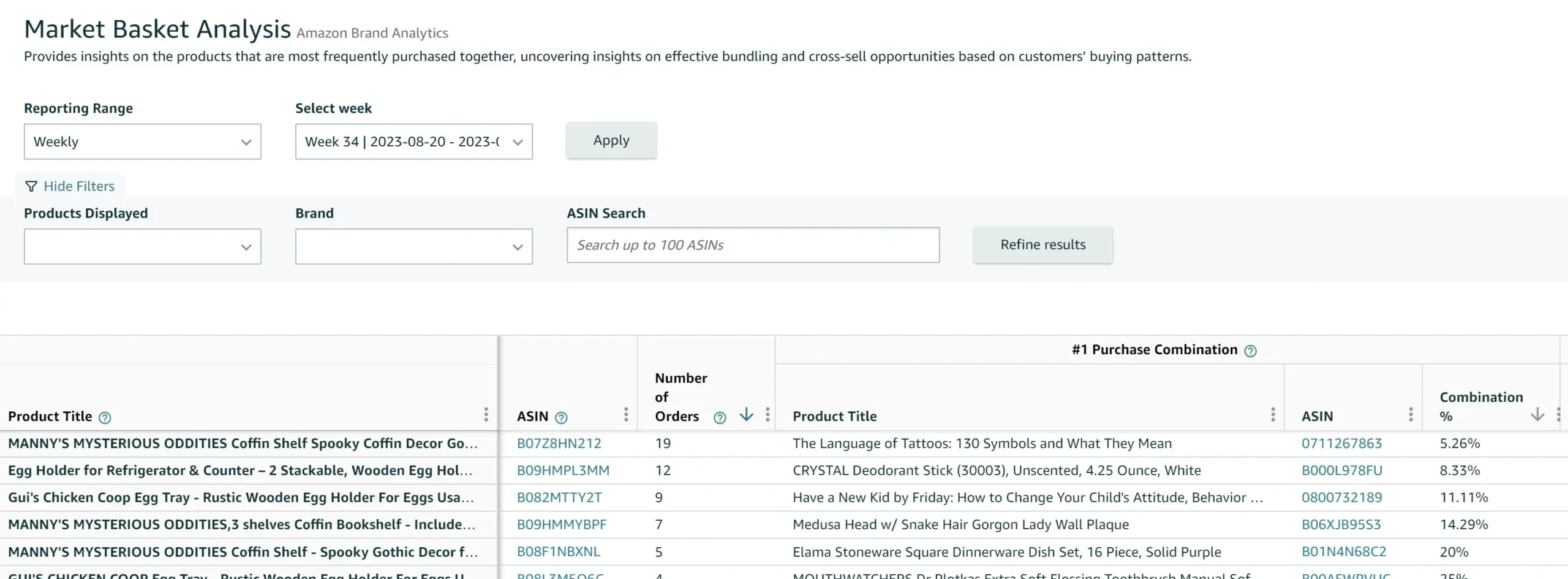
Market Basket Analysis. This analysis helps you see which products customers purchase simultaneously. Using this tool, you can find important cross-selling and bundling opportunities that can lead to greater financial success.
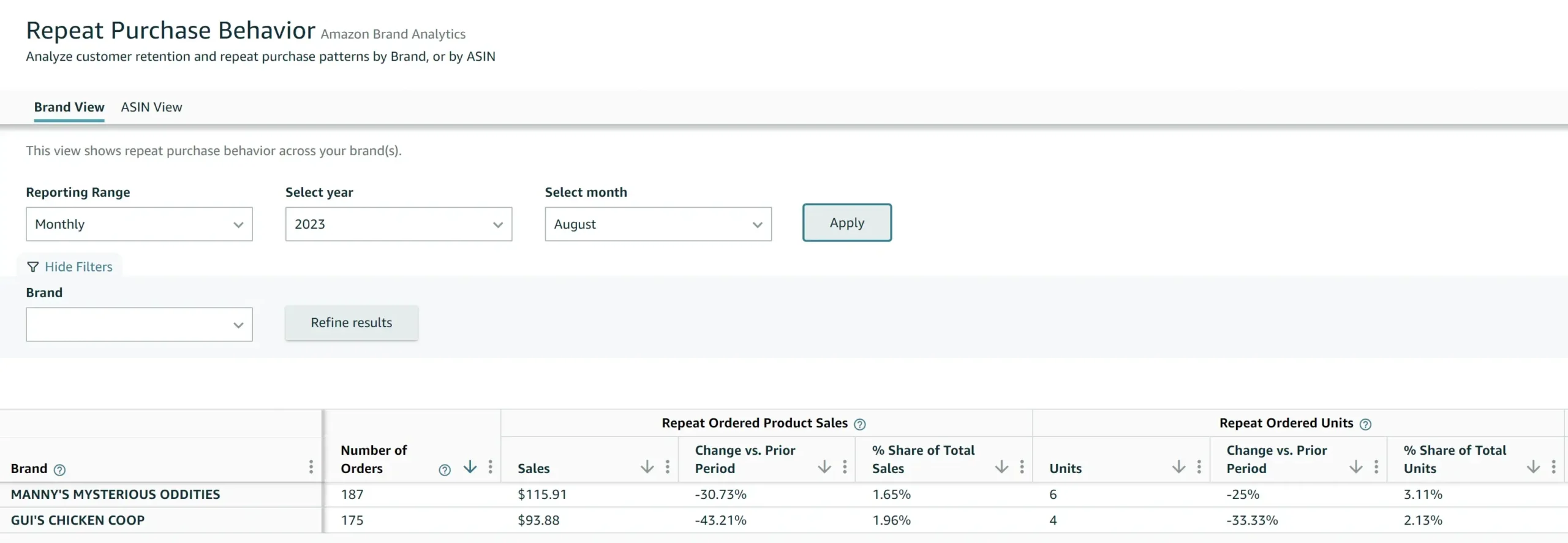
Repeat Purchase Behavior. By using this particular information, you can develop better financial plans while assessing the success of your marketing campaigns to encourage repeat purchases and acquire more customers.
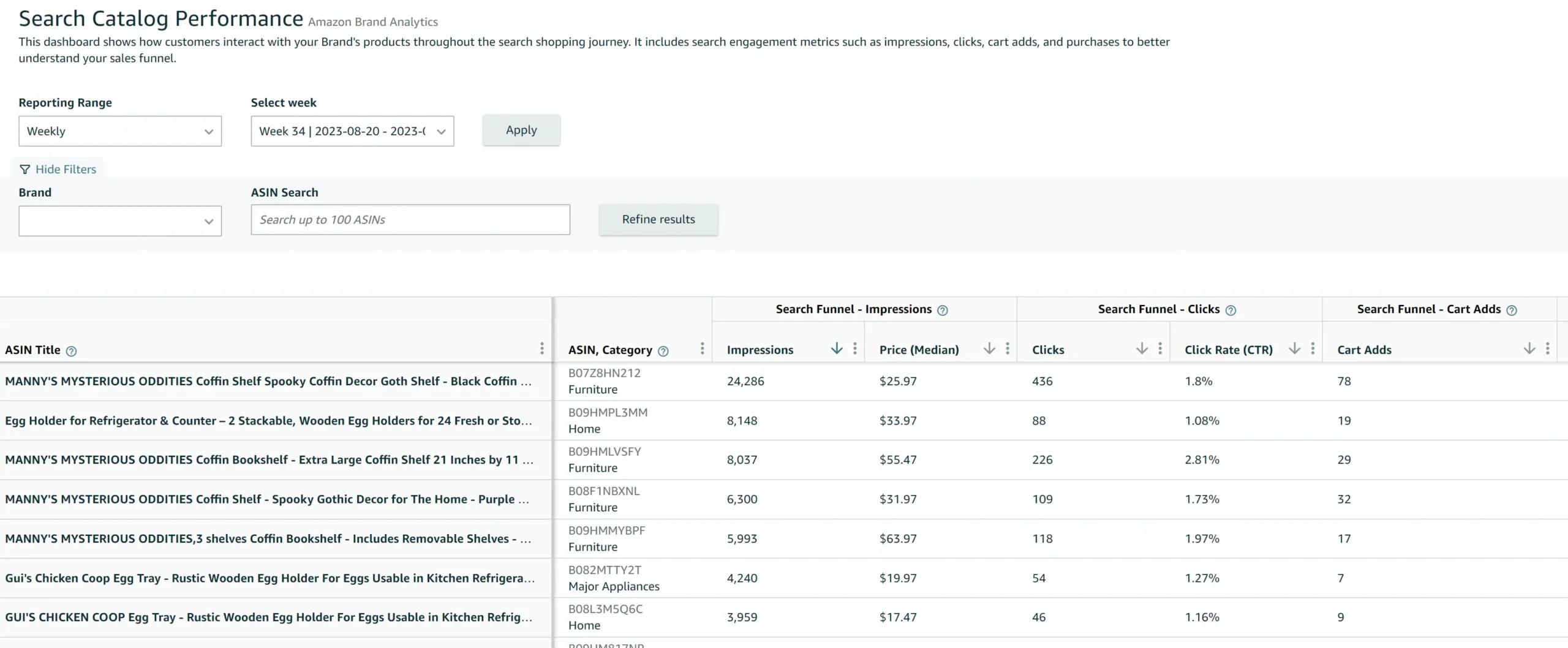
Search Catalog Performance. Use this tool to see how your customers interact with different aspects of your brand while on Amazon. You’ll better understand your existing sales funnel by accessing key metrics like impressions, clicks, cart ads, and purchases.
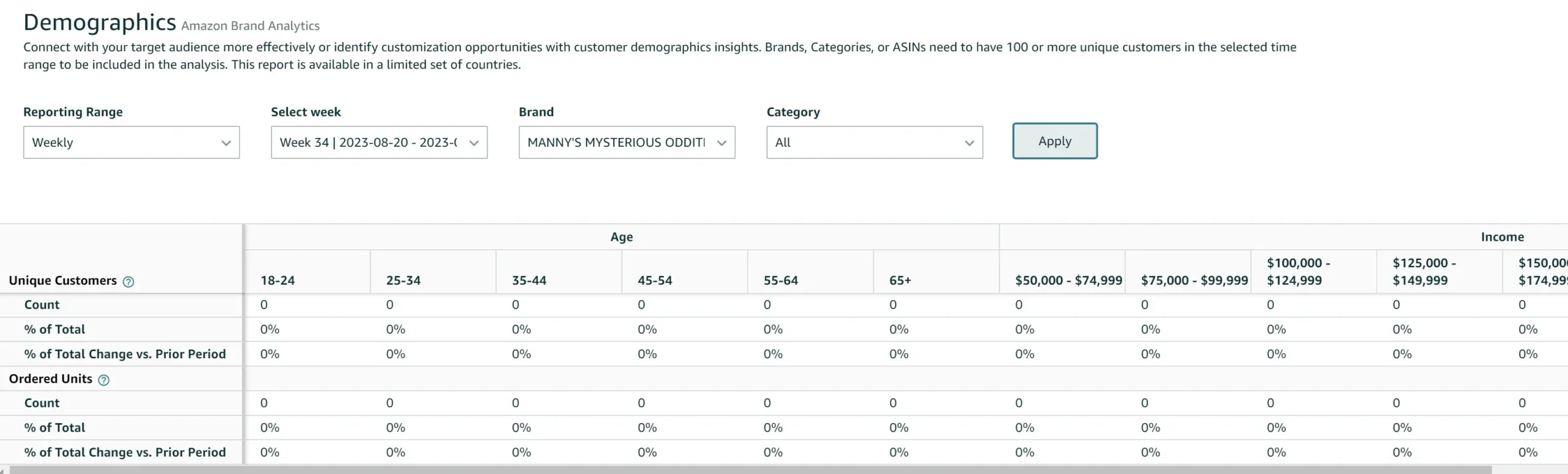
Demographics. Here, helpful charts display key customer demographics, including age, household income, education level, gender, and marital status. You can even select specific range dates and export them to a CSV when needed.
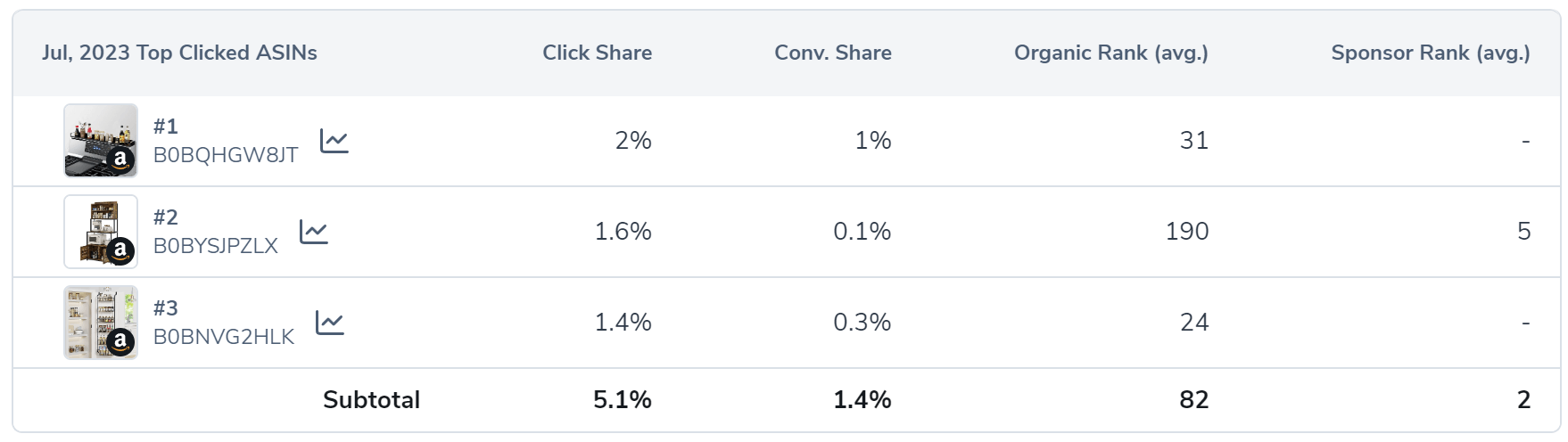
In tools like Cerebro, you can take these data points a step farther by comparing them to unique metrics such as Keyword Rank so that you can see which position (organic vs. sponsored) is driving your sales.
Costs of Brand Registry on Amazon
Joining the Amazon Brand Registry is currently free. However, you must have a registered or pending trademark to qualify for an application.
The fees to register a trademark can cost between $225 and $400, depending on the class (product category) you want to purchase.
Brand Registry Trademark
Amazon Brand Registry requires that all associated brands possess a registered trademark for the product in question to qualify for application. You must register your trademark with the United States Patent and Trademark Office (USPTO).
To get an Amazon trademark, you’ll need to:
- Research: After you have a brand name or logo, you’ll need to ensure a registered trademark with the same name does not exist. You can easily do this by checking the USPTO website.
- File your Trademark: This must be within a specific class—or product category. This class will determine what types of products will be under your trademark brand. The specific cost for a trademark will depend largely on its class.
- Get a Trademark Attorney: An attorney can file your trademark application. To find lawyers specializing in this, check online or in your local area.
- You can also file the trademark to save money, although it may take longer.
Please note that it usually takes at least a year after submitting your application to hear back from the USPTO. However, simply having a trademark pending is enough for Amazon!
Amazon Brand Accelerator
The IP Accelerator program offered by Amazon is a good choice for sellers interested in Brand Registry who do not yet have a registered trademark. The IP Accelerator connects brands with trusted IP law firms offering trademark registration services at competitive rates. These rates usually cover a single brand for one class (product category) of goods or services.
Keep in mind that additional fees may apply for other services and fees.
For example, a brand search of Trademark Office records concerning pending applications or registrations may cost over $600.
However, a comprehensive brand review that includes the above Trademark Office records and additional unregistered uses will cost around $1,800—which may be a better deal depending on what you need.
Remember that you can always use a law firm specializing in IP Acceleration for additional services, such as filing design patents or copyright applications.
The trademark application process can take months to years, throwing a huge wrench into your Amazon selling plans. Although, once this is done, the benefits you receive—such as brand protection—are worth the time investment.
Eligibility Requirements for Amazon Brand Registry
Ensure Your Eligibility
To do this, you’ll need an Amazon Seller Account. If you don’t have one already, you can register for one on Amazon’s website. Additionally, accounts with a vendor relationship with Amazon qualify for Brand Registry. During this process, sellers must provide the vendor code associated with the brand they want to register.
Once this is done, sellers will then be required to create an Amazon Brand Registry account. Amazon will request a registered Trademark Number and an existing social media account. For your brand to qualify, it must possess an active registered trademark for each country you want to enroll in.
Finally, your brand’s signature trademark must be either text or image-based and comprise of words, letters, or numbers. Remember that eligible trademarks can be classified differently based on where they are registered.
Take a look below to see examples of trademarks Amazon is currently accepting for Brand Registry enrollment:
- United States
- Brazil
- Canada
- Mexico
- Australia
- India
- Japan
- France
- Germany
- Italy
- Turkey
- Singapore
- Spain
- Saudi Arabia
- United Kingdom
- Egypt
- Sweden
- Poland
- Benelux
- The European Union
- The United Arab Emirates
If you have a pending trademark, Amazon will still accept it for certain trademark offices. For example, if you have a U.S. trademark, it must have pending registration with the United States Patent and Trademark Office (USPTO).
Sign into Amazon Brand Registry
Once you’ve met the eligibility requirements, you must sign into the Amazon Brand Registry. If you’re an Amazon vendor or seller, you can use your vendor or Seller Central information to sign in.
Additionally, you can use your same Seller Central username and password to log in to Brand Registry, where you’ll have access to many features and benefits you can use to take your brand to the next level.
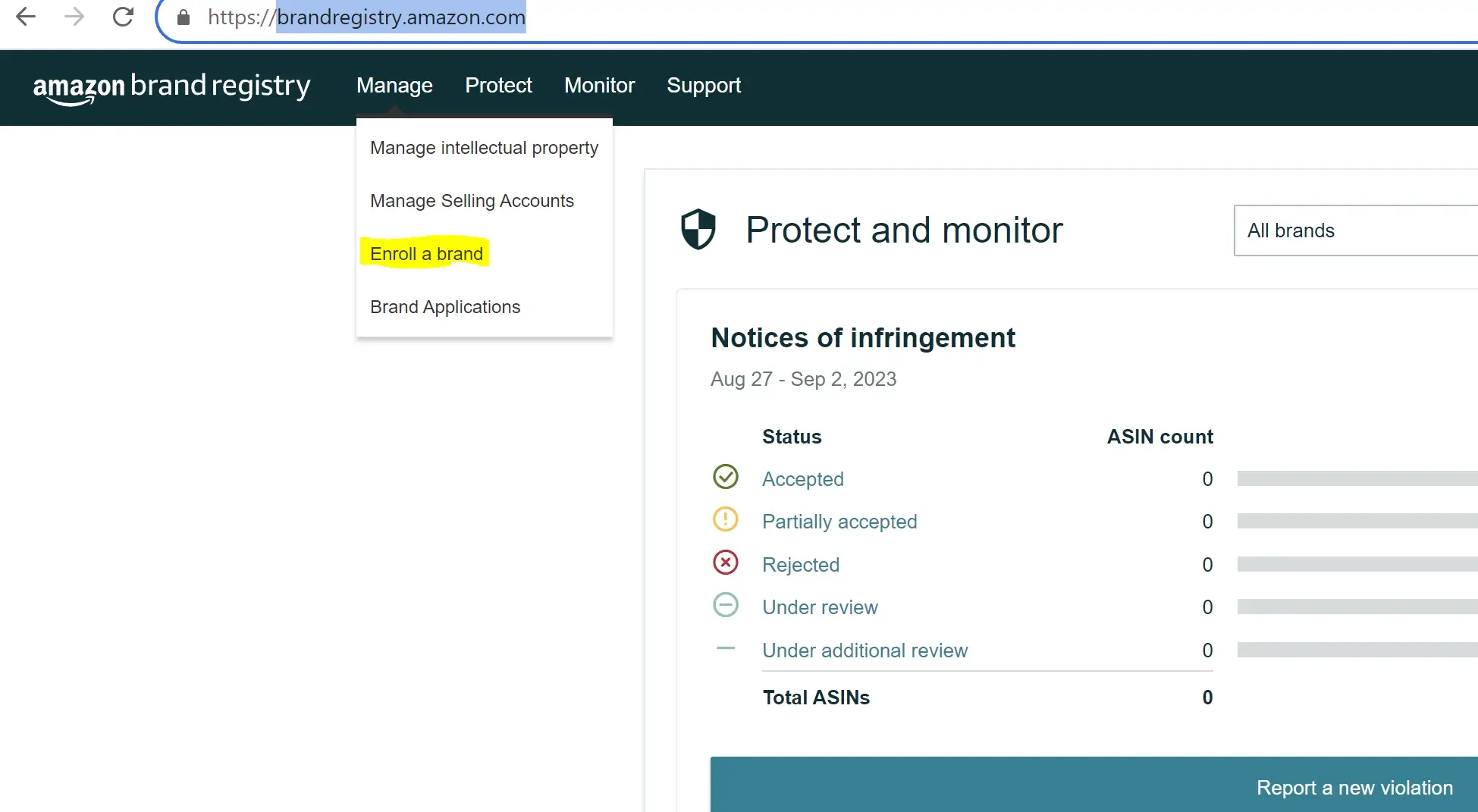
Enroll Your Brand
Here is the information you’ll need to provide to qualify for Amazon Brand registration:
- A brand name that has an active registered trademark
- An associated government-registered trademark number
- A full list of Amazon product categories—such as clothing, electronics, etc—that you want your brand to be listed for
- A list of countries that manufacture and distribute your Amazon products
For more information, look at the full list of Brand Registry requirements.
Amazon Transparency Program
Since the number of third-party sellers on Amazon has risen to unprecedented heights in recent years, this has also created a huge problem: counterfeiting. If and when an imitation Amazon product becomes available to customers at a lower price, your brand will suffer. In some cases, your brand’s reputation on Amazon may take a serious enough hit that it won’t be able to recover.
The Amazon Transparency Program was created to prevent rampant counterfeiting. This program helps ensure that only authentic items sold by you and other trustworthy sellers reach Amazon customers rather than cheap knock-offs. According to Amazon, over 33,000 brands have joined Amazon Transparency, with many more scheduled to follow.
Here’s how you enroll in the Amazon Transparency Program:
- Start by enrolling your product into the Amazon Transparency Program. Once you’ve done this, you will receive a specific code for every manufactured item.
- Then, apply this unique code to all your Amazon products.
- After you’ve done this, Amazon will scan each of your codes to catalog them in their system. Knock-off items that fail this check will always be investigated for counterfeiting.
- Additionally, your customers can use the Amazon transparency app to verify a product’s authenticity to ensure they’re supporting the original seller.
This program can also protect your items outside of Amazon’s site. To do this, you’ll need to apply an Amazon Transparency code to the packaging of every Transparency-qualified product you create.
Specifically for FBA sellers, Amazon scans transparency codes within their fulfillment centers. Amazon automatically generates these transparency codes whenever you or another seller fulfills orders. However, you must print and place them on your manufactured items yourself.
Conclusion
Brand registry has many tools, features, protections, and more for your products. If you are a private label seller, you will want to view your brand dashboard right away, which will give you access to all these benefits. Make sure you follow the steps outlined in this article to enroll in Brand Registry and then utilize all of these tools that will now be at your fingertips!
Frequently Asked Questions
You do not need to be enrolled in Amazon’s Brand Registry to sell on Amazon. To sell on Amazon, simply go to sell.amazon.com, and choose a selling plan that works best for you. Amazon Brand Registry is a useful program for experienced sellers who currently have a registered trademark on products they sell, or plan to sell on Amazon.
If you currently sell on Amazon and want to check if you are enrolled in the Brand Registry program, try logging into the Brand Registry portal at brandservices.amazon.com. If you are unable to login with your account details, then you likely are not registered in the program.
If you are looking to check the status of your application to join the Brand Registry program, log into your Amazon Brand Registry account and visit your ‘Case Log’. From there you can view the status of your application.
Yes, it is possible to transfer brand ownership on Amazon. If the brand registry rights owner needs to be changed you can request to have the brand ownership transferred by contacting Amazon’s brand registry support team. You will need to provide the email address associated with the Brand Registry account, the email address associated with the current Brand Registry rights owner, and the name of the brand enrolled in Brand Registry.
You can check if you have Brand Registry on Amazon by going to brandservices.amazon.com. If you are able to login with you Amazon seller account details then you have Brand Registry. You can also contact Amazon’s support team to check, and they will be able to let you know.
Achieve More Results in Less Time
Accelerate the Growth of Your Business, Brand or Agency
Maximize your results and drive success faster with Helium 10’s full suite of Amazon and Walmart solutions.