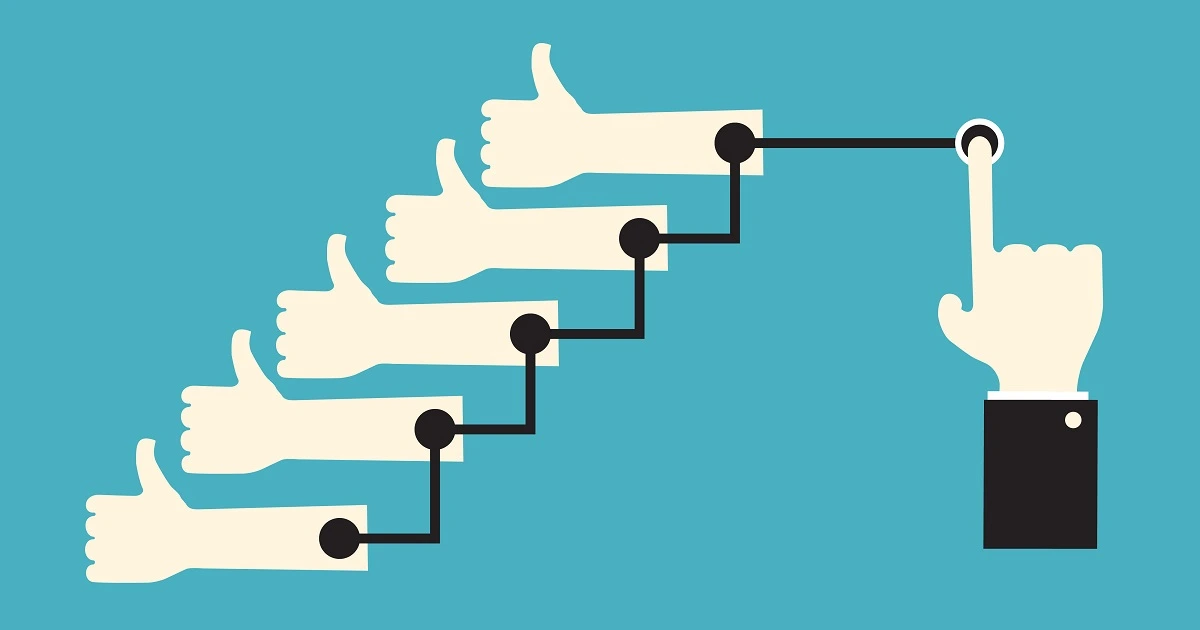
5 Unique Ways To Leverage Automated Follow-Ups To Boost Reviews
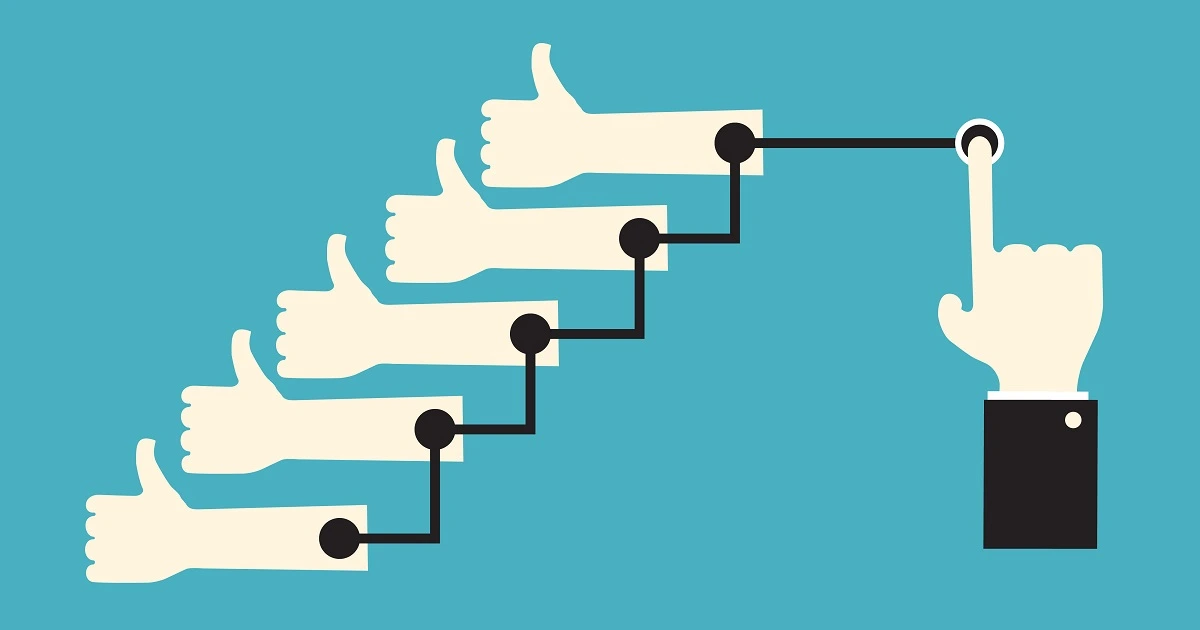
Table of Contents
- Strategy 1: Set up “Request a Review” Automation for all products
- Strategy 2: Create a Customized Message Template and set up a Custom Message Automation
- Strategy 3: Set up an Automation that contacts any customer that submits a return or a refund utilizing Helium 10’s pre-drafted template
- Strategy 4: Setting up an automation targeting repeat buyers
- Strategy 5: Setting up automations with extended wait times
- Frequently Asked Questions
Here are five strategies for running your Automations on Follow Up that can meet you exactly where you are as a Seller and help out with any specific needs you may have!
Learn more about this incredible email automation tool here!
Strategy 1: Set up “Request a Review” Automation for all products
This strategy is the most widespread of the five strategies sellers often employ for themselves. What is Amazon’s Request a Review Template?
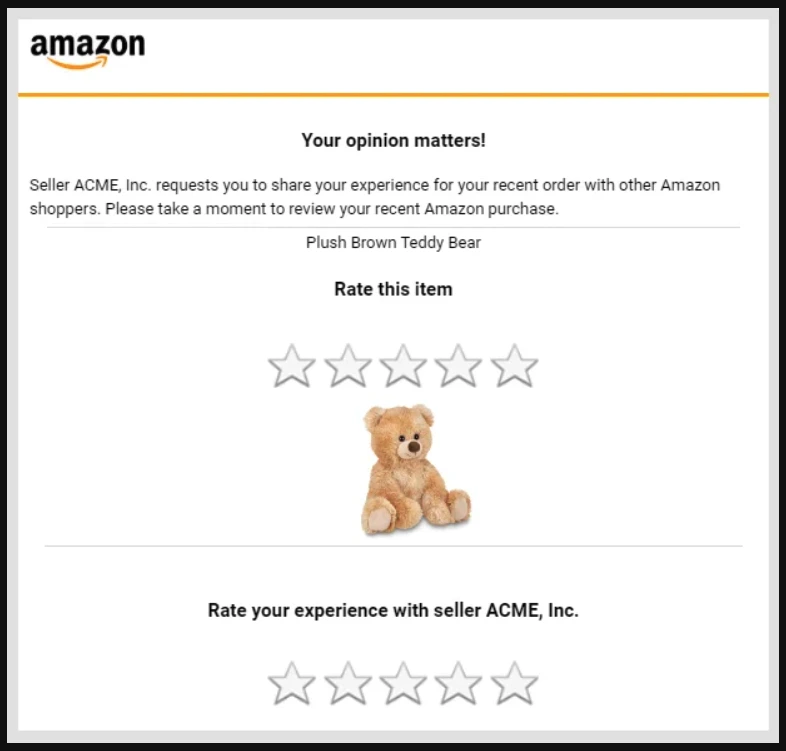
Which sellers does this strategy fit the best?
New sellers looking to get started. It’s the most straightforward automation strategy to set up and requires very little maintenance once you set it up due to Amazon creating the template for you and it always being within Amazon’s TOS.
A seller who has been banned or suspended from proactive messaging. This strategy is technically not considered proactive messaging from you as the Seller since Amazon is contacting them on your behalf to leave a review. Therefore, you can still take advantage of getting in touch with your customers to increase your reviews and seller feedback.
Sellers who are concerned about staying within Amazon’s TOS for messaging. Amazon is the original author of the Request a Review Template. So with that, it will always be within Amazon’s TOS since they are the ones who control what goes into the template, what is said, and how it is formatted in a way that is acceptable for customers to receive.
Sellers that sell in multiple marketplaces/countries. These messages are automatically translated into the language of the corresponding Amazon marketplace on your behalf.
Some other things to note – Buyers cannot reply to these messages, which saves you from additional correspondence. Amazon automatically detects the opt-out buyers, as well as buyers who have already left feedback, product reviews, or have not yet received their orders. Yet another reason why this is a massive help for those looking to lessen their workload towards generating reviews!
Strategy 2: Create a Customized Message Template and set up a Custom Message Automation
We recommend this strategy for all experienced sellers and those looking to build their brand as a whole. So, what are Custom Message emails? It can serve the same function as the “Request a Review” templates and automation, but this time, you are in charge of writing the subject line and copy of the email! So which sellers does this strategy fit best?
Sellers looking to maximize the number of reviews & ratings. We analyzed over 10,000 orders with over 3,000 ratings and reviews and ultimately found that utilizing Custom Message templates over the Request a Review template was 25% more effective in generating ratings & reviews for listings!
Sellers seeking to improve the content of their products’ written reviews. Buyers enjoy good customer service, and we have found that customers are more likely to write a review when it is negative versus positive. In that case, it makes it all the more important to send customers a personable message that shows that a human wrote it rather than one that seems cold and without emotion.
Strategy 3: Set up an Automation that contacts any customer that submits a return or a refund utilizing Helium 10’s pre-drafted template
The main goal of this strategy is to provide fantastic customer service to your buyers. This process can be done just like setting up standard automation, but instead of using “Order Delivered” as the initial trigger, utilize “Order Refunded” or “Order Returned” as the initial trigger.
Let’s use an example to demonstrate this further. If we were to assume that our product was a standard product that follows an average distribution of ratings typically seen on Amazon, it would look like this.
Product X has 100 global ratings and a 4.6/5.0 overall rating
- 5-star ratings: 76.3%
- 4-star ratings: 12.8%
- 3-star ratings: 5.8%
- 2-star ratings: 2.2%
- 1-star ratings: 3.5%
To increase this 4.6 rating to an even 4.7 rating, you would need +47 more 5-star ratings to do so. On the other hand, if you get one 1-star rating, you’ll need +28 more 5-star ratings to remain at an even 4.6 rating!
This data is massive to know because it shows how only one 1-star rating can drop you down from a 4.6 to a 4.5 rating score vs. having to get 47 more 5-star ratings to go from a 4.6 to a 4.7 rating score.
With that in mind, if we can influence buyers to change their 1-star rating to a 3-star rating, it can make all the difference. Any seller can do this strategy, but some specific sellers can best utilize this strategy.
Sellers experiencing above-average returns, refunds, or critical ratings/reviews. This strategy can help mitigate the quality and quantity of your critical reviews and ratings. It also allows sellers to get direct feedback from the customer as to why they returned it or requested a refund and open up a line of valuable dialogue.
Strategy 4: Setting up an automation targeting repeat buyers
This strategy approaches review generation through a quality-over-quantity lens. It is primarily helpful for those who already have hundreds or thousands of reviews for their product(s) but want to improve the overall star rating of their product(s).
This process is done by placing a filter within your automation to send review solicitation emails only to those Helium 10 identified as repeat buyers.
So what kind of sellers does this strategy fit best?
Sellers looking to maximize the quality of their reviews & ratings. A buyer purchasing another product from you is more likely to leave a positive rating or review if they haven’t already. They have already shown that they are satisfied with your product enough to purchase another one!
Strategy 5: Setting up automations with extended wait times
Amazon allows sellers to send proactive messaging and review solicitation emails to buyers between 5 to 30 days after the order has been delivered. The rule of thumb that most sellers follow is usually between 5 to 7 days. However, there can be some advantages to prolonging the wait time depending on your product(s).
This process is done by changing the wait time within your automation from 7 days to whatever time frame you think works best for your product! So what sellers do this strategy fit best?
Sellers who sell products that provide delayed results. Some products require a prolonged period to determine their efficacy or usefulness. You want to offer your customers a chance to provide you with a Review when the likelihood they have had an opportunity to utilize your product is high.
Ultimately, Sellers can apply any of these five strategies to many different situations depending on where you are as a seller and your immediate and long-term needs.
Frequently Asked Questions
Achieve More Results in Less Time
Accelerate the Growth of Your Business, Brand or Agency
Maximize your results and drive success faster with Helium 10’s full suite of Amazon and Walmart solutions.