
How to Find Backend Amazon Keywords

Table of Contents
- What are Front End Keywords?
- What are Amazon Backend Keywords?
- The Amazon Customer Journey:
- What is Indexing?
- Indexing vs. Ranking
- How Can You Find Out if You’re Indexed?
- A Hidden Keyword Can be a Hero
- Where Do You Find the Right Keywords for Backend Implementation?
- Amazon Backend Keyword Best Practices
- Most Common Reasons for Not Indexing
- How to Access Backend Search Terms in Amazon Seller Central
- Frequently Asked Questions
Amazon keyword optimization – depending on your level of experience, these words elicit anything from an arduous chore to a complex algebraic equation.
Don’t fret, we get keyword research questions all the time. The fact of the matter is, Amazon keyword optimization is among the most misunderstood yet most important aspects of selling with Amazon FBA.
There are two primary types of keywords: front end and backend.
What are Front End Keywords?
Front end keywords are the phrases found on your product listing. They’re visible and often used with the specific intent of A) Selling customers on the use of your product and B) Making it possible for your product listing to index.
What are Amazon Backend Keywords?
Amazon backend keywords are the phrases you add to your listing that remain invisible, behind the scenes. You input them in a special section (that only you can see) when you log in to Seller Central but they still count towards your product indexing.
A short detour before we cover indexing. Why should you even care about keywords in the first place as an Amazon seller… no matter what “end” they’re on?
“I’m here to sell a product, not be a writer!”
Right you are… However, before we can sell a product, we must first communicate what that product is to a potential customer. How do we communicate? That’s right – glorious, frustrating, too-many-to-know-what-to-do-with, words.
Join me as we briefly step into the mind of an Amazon customer. Don’t worry, it’s warm and fuzzy in here (albeit a bit indecisive).

The Amazon Customer Journey:
- “I need (or want) something.” – Customer has a problem that needs solving (or is hopelessly bored).
- “What would be the perfect thing to fix this problem?” – Customer forms a picture of the product they want in their head.
- “Where’s my laptop?” – Customer translates that mental image from their mind into a keyword phrase that they type into Amazon.
- “Hm, that looks pretty good.” – Customer matches the image in their head with the closest product they see in their search results.
- “You had me at ‘two-day shipping’.” – Customer buys the product.
As you can see, when we trace a sale back to its very mental conception, we discover something important (and often surprising to newer sellers)…
We aren’t selling products, we’re selling keywords.
Alright, back to your regularly scheduled programming.

What is Indexing?
Much like an actual book index, Amazon indexing acts as a directory.
- A customer types a phrase into Amazon’s search bar
- Amazon calls upon every product listing that matches (is indexed) for that keyword phrase
- Your product listing is (hopefully) sent racing to the top of the search results, ready to be sold
Let’s say you are in the (adorable) business of selling baby strollers. If someone searched for “foldable baby stroller” in the Amazon search bar and your product showed up anywhere in the search result, you are indexed for that phrase!
Indexing vs. Ranking
Indexing – If Amazon relates your page or listing to a keyword, you are indexed (you are searchable). If you are not indexed, you will not show up in the search results for that keyword. Indexing is a binary (yes or no) metric.
For example, if you were to search for a product on Amazon right now and scroll to the bottom of the search results, you may see:
“Displaying 1-48” out of 5,000 results.
5,000 listings are indexed for whatever word you searched.
Keyword Ranking – Your ranking describes where within search results your listing appears.
Remember, Amazon only shows customers seven pages (around 306 listings) for a given search. There may very well be 20,000 or more products indexed for (associated with) a particular keyword and still not show up (ranked) near the front.
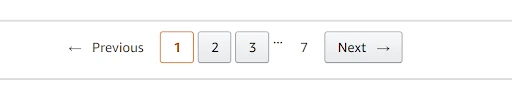
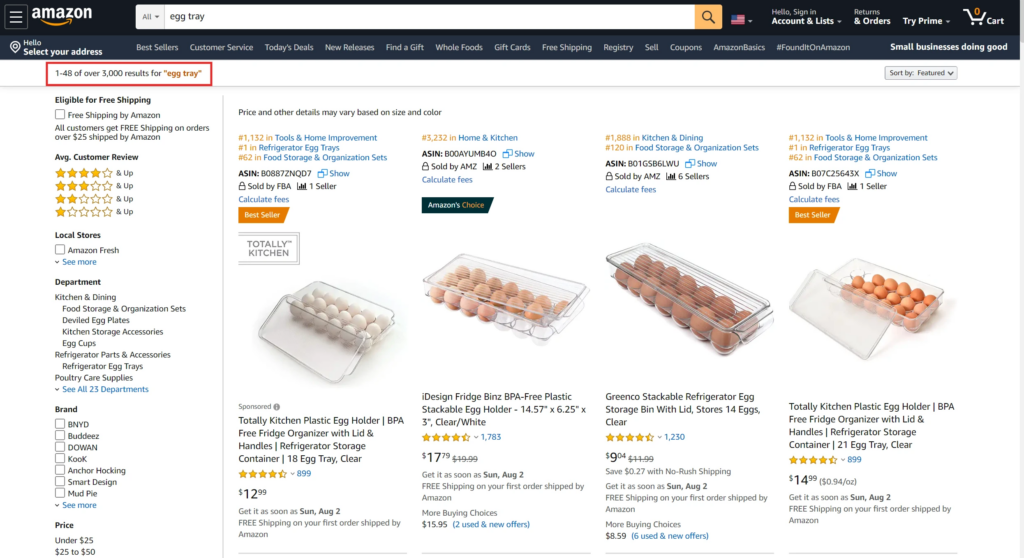
Think of it this way. Indexing for a keyword gets you on to the racetrack. Ranking for a keyword is how you win the race. Ultimately, you need both – focusing on indexing first is a great place to begin.
How Can You Find Out if You’re Indexed?
There are a couple of ways to test indexing on Amazon.
- Sift through thousands upon thousands of listings in the Amazon search results (would not recommend)
- Perform a manual reverse ASIN lookup. The example below is courtesy of Helium 10’s reverse ASIN search tool, Cerebro. Note the various filters and sorting options available to make your search easier.


With the above data, we can see not only if the ASIN is indexed, but which other keywords this Amazon product is ranking for, where it is ranked, and what kind of ranking it is (organic, sponsored Amazon’s choice).
Remember, just because you are ranking in the top 306 listings does not mean the above keywords are the only ones that you are indexed for. You may be indexed (searchable) for hundreds or thousands of other keywords that won’t show up in your Cerebro report since Cerebro is only displaying what you are ranked for within that top 306. However, by definition, any of those keywords that show up in “organic” Cebero results, you ARE indexed for.
- Use an Amazon index checker tool. This will give you a quick and easy way to check whether your ASIN is indexed for a particular keyword. No fancy data to sift through here, merely a yes or no.

A Hidden Keyword Can be a Hero
Let’s take a look at a real world experiment that our very own Bradley Sutton conducted on a test product. He isolated one keyword that the product was already organically ranking for and added it as a backend search term on the night of May 24th. In a matter of hours, the ranking spiked, without any purchases occurring on the listing.

This illustrates just how much value Amazon puts on backend keywords. Simply adding them to the backend of your listing causes an immediate spike in organic search ranking.
Where Do You Find the Right Keywords for Backend Implementation?
Strategy 1 (Start Here) – The Magnet Check
Search for the phrase that best describes your product (generically). If you are selling a women’s makeup brush kit this will most likely be “makeup brush” or “makeup brushes.”
You may notice most of the listings that show up on page one all look more or less, the same. Unfortunately, this is what happens when Amazon sellers try to clone success. It’s going to be difficult for you to rank for “makeup brushes” when you’re competing with potentially hundreds of other listings that come up for that keyword. This isn’t to say you shouldn’t be gunning for that keyword, but let’s turn our attention to some of the diamonds in the rough.
In Magnet, Helium 10’s Amazon keyword research tool, input the phrase “makeup brush,” then sort your results by search volume.

Yes, these keyword suggestions are getting a ton of search volume, but they are also extremely competitive in the sponsored ads arena. This means it’s going to be difficult for you to stand out against the clone army of other makeup brushes on page one.
Keep scrolling until you find something a little more… unique.

This is a great example. “maquillaje para mujer” or “makeup for women” is netting over 20,000 search volume and has no current sponsored ads running on it. (This is the part when you scream Eureka!) Based on this information, you would most likely dominate with this keyword. This Amazon keyword tool is a great place to start looking for longtail and spanish keywords to incorporate into your backend strategy.
Find enough of these hidden gems and enjoy the rising tide of rankings (and hopefully sales).
Strategy 2 – Finding Buyer-Relevant Keywords
- In Cerebro, input your product’s ASIN or find products with similar traits to the one you want to sell and input that ASIN into Cerebro.

- Run Xray (extension) on one of the main keywords you find and sort by estimated sales.

- Find the 4-6 top selling ones that look most like your product
- Paste these ASINS into Cerebro as well
- Use filters (organic match only, ranking competitors, high search volume) to narrow the top keywords that are generating sales.

- Find top 10-15
- Verify relevancy to your product
Extra Ways to Round out Your Backend Keyword Selection
- Use filters in Cerebro to widen your search
- In Helium 10’s Amazon product search tool, Black Box, study the “Frequently Bought Together” section to find other keywords from related products.
- Mine reviews for Amazon keyword ideas (with Review Insights). Find uses for your products – and therefore keywords – that you never would’ve thought of.
- Don’t forget to include foreign language keywords and misspelled versions of keywords.
Amazon Backend Keyword Best Practices
Amazon backend keywords are more important than the bullet points or product description within your visible listing… but only if you use them correctly.
- “Search Term” field: Less than 250 characters
- “Subject Matter”: 50 characters per line (max 5 lines)
- No duplicates
- Follow Amazon’s guidelines
- Re-optimize your Amazon backend keywords every few months. You want to stay up to date with any new search trends that have surfaced.
One of the best ways to go about listing optimization is to use an Amazon listing tool like Scribbles. This listing optimization tool visualizes and keeps track of the keywords you use in your Amazon product listing, backend included.

Color Coding, active tracking, and easy exporting makes this a must-have tool in your Amazon keyword workshop.
Most Common Reasons for Not Indexing
- The keyword is not in your Amazon listing – put it there!
- They are “forbidden keywords” – profanity, ‘amazon’s choice’, illegal drugs, etc.
- The keyword not relevant to your product category
- The keyword includes an existing trademark or brand name
- Your have added too many keywords and surpassed Amazon’s limits
How to Access Backend Search Terms in Amazon Seller Central
- Go to edit listing from the manage inventory screen.
- Click on the Keywords tab and you will see the Search Terms there.
If you are part of Amazon USA, you will many times (not in all categories) have five additional lines of Subject Matter than you can enter more phrases into as well to get more keyword suggestions.

Want to know more about what to add in your backend keywords? Want to know a trick on how you can get more than 250 bytes of info into your search terms? Make sure to check out the free workshop that Bradley Sutton and Karyn Thomas did recently, where they take a deep dive into some of the best Amazon Listing Optimization strategies.
Frequently Asked Questions
Achieve More Results in Less Time
Accelerate the Growth of Your Business, Brand or Agency
Maximize your results and drive success faster with Helium 10’s full suite of Amazon and Walmart solutions.